Right to Repair
Farming Equipment’s
Mobile and Electronics
Consumer Durables
Automobiles
Above all The Sectors and Categories of product identified for Right To Repair
Right to Repair: Introduction
About Right to Repair Govt of India Guideline
The Right to Repair for consumer goods refers to the concept of allowing end users, consumers as well as businesses, to repair devices they own or service without any manufacturer or technical restrictions. The Right to Repair India portal of the Department of Consumer Affairs under the Ministry of Consumer Affairs, Food & Public Distribution – Government of India provides warranty and post-sales information, provided by the consumer brands, to consumers in India.

Govt of India Guideline :
The Ministry of Consumer Affairs (MCA) has set up a committee to come up with a Right to Repair framework. The framework is significant as it will give consumers a chance to repair their products at an optimal cost instead of buying new products altogether. The important sectors for the initial focus of the framework are farming equipment, mobile phones & tablets, consumer durables, automobiles & automobile equipment.
it would be mandatory for manufacturers to share their product details with customers so that they can either repair them by themselves or by third parties, rather than only depending on original manufacturers. The framework also aims to help harmonize the trade between the Original Equipment Manufacturers (OEMs), third-party buyers and sellers – thus also creating new jobs. It will help reduce the vast mountain of electrical waste (e-waste) that piles up each year on the continent and boost business for small repair shops, which are an important part of local economies.It will save customers money and contribute to circular economy objectives by improving the life span, maintenance, re-use, upgrade, recyclability, and waste handling of appliances.
warranty and post-sales service information
Use our website to search companies by name or consumer product name. All the public information related to their products service, warranty, terms and conditions, etc. are aggregated on this portal.
Links to the service network of the brands
Visit Right to Repair links to the authorized service network of the brands and third-party service providers. Also, view the warranty and prices of genuine spares and consumables of respective brands.
as being experience in this service industry I am adding some tips and tricks about Commercial appliance repair for customer knowledge
Sectors Covered In Right to Repair

Portal covers 4 sectors i.e.
Farming Equipment’s
Mobile and Electronics
Consumer Durables
Automobiles
The Sectors and Categories of product identified for Right To Repair maybe as follows:
1. Farming Equipment’s:
Tractor parts
Harvesters
Water Pump Motor
2. Mobiles / Electronics
Displays / data storage components
Mobile Tablets
Wireless headphones and Ear buds
Laptops
Universal Charging ports/cables
Batteries
Servers and Data Storage
Hardware’s & Software’s
Printers
Water Purifiers
Washing Machines
Televisions
Integrated / Universal Remote
Dishwashers
Microwaves
Geysers
Electric Kettles
Induction Cooktops
Mixer Grinders
Electric Chimneys
4. Automobile equipment’s Passenger vehicles
Two wheelers
Electric vehicles
Three Wheelers
Cars
About GOI Right to Repair detailed informtion pls vist govt official webite i.e
https://righttorepairindia.gov.in/index.php
Tips and Tricks about Electronics Consumer Appliance Repair:
Printers are essential devices that bridge the digital and physical worlds, transforming digital data into tangible documents. However, maintaining and caring for your printer is essential to ensure its longevity and optimal performance.
What is a laser printer?
Electronics Consumer Appliance Repair: A laser printer is a computer printer that employs non-impact photocopier technology, meaning it doesn’t rely on physical components striking the paper. When a document is sent to a laser printer, it utilizes a laser beam to “etch” the content onto a drum coated with selenium through the use of electrical charges. Subsequently, the drum is coated with toner, a dry powder ink, which adheres to the charged image on the drum’s surface. This toner is then transferred onto a sheet of paper and bonded to the paper through a combination of heat and pressure.
Electronics Commercial Appliance Repair: Laser Printer
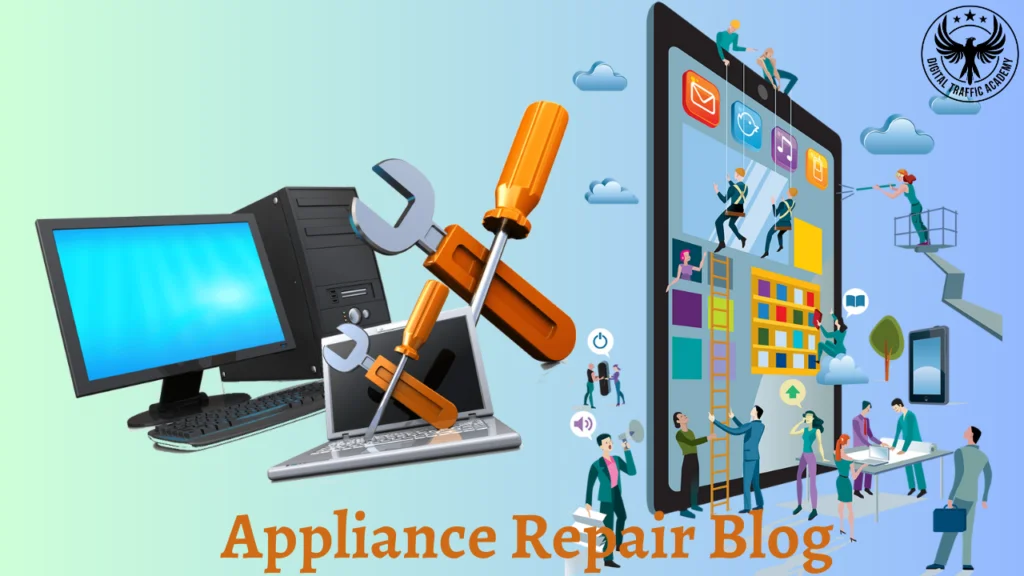
How do you service a laser printer?
Unplug the printer. …
Remove paper trays.
Open the printer and remove the toner cartridge. …
Clean the interior of the printer with a dry lint-free cloth. …
Commercial Appliance Repair: Laser Commercial Appliance Repair: Laser Printer
Clean the rollers with a slightly damp cloth to remove dirt buildup.
Is it worth repairing a laser printer?
If you have printers that are basically brand new, it makes more sense to do repairs than if the printer is 10 years old. The only exception to this rule has been if you are running some specific legacy software platform that only accepts a limited series of old printers.Through the above article, we can recommend you the latest dresses.Shop dress in a variety of lengths, colors and styles for every occasion from your favorite brands.
What are the operational 7 steps of a laser printer?
There are typically seven steps involved;
1. Image processing,
2. Charging, exposure,
3. Development,
4. Transfer,
5. fusing,
6. cleaning.
While laser printers may be used to print original documents or copies of documents, it must always start with a digital image.
Electronics Consumer Appliance Repair: Fix Laser Printer connection and printing problems
Unplug and restart your printer. …
Check cables or wireless connection. …
Uninstall and reinstall your printer Driver. …
Install the latest driver for your printer. …
Clear and reset the print spooler. …
Change a printer’s status to “online” …
Unplug and restart your printer.
How do you Service/troubleshoot a laser printer?
Check and Replace Miscellaneous Parts and Consumables According to Guidelines
Commercial Appliance Repair: Laser Printer When the ink or toner in the cartridges runs out, the printheads (in inkjet printers) or imaging drums (in laser multifunction printers) might not receive proper lubrication or cooling. This can lead to the printheads or imaging drums overheating, potentially causing damage to the part. Air can also enter the empty space left behind, causing the formation of bubbles or air pockets that disrupt the flow of ink or toner. Additionally, dust and debris can accumulate inside the empty cartridges over time, affecting print quality when new ink or toner is added later.
Manage Paper and Media
Ensure the paper or media loaded in the trays are free from moisture, wrinkles, or damage that could cause paper jams or poor print quality. Start by storing paper in a dry place to prevent moisture absorption or curling. Then, adjust paper guides and trays to match the correct paper size to avoid misfeeds.
Always Keep Updating the Software
Regularly check for and install firmware and software updates provided by the manufacturer. These updates often include bug fixes, performance enhancements, and security patches. Moreover, updates may introduce new features and optimize your all-in-one printer’s performance, ensuring faster printing speeds, enhanced print quality, and more efficient resource utilization. So, you shouldn’t miss any firmware and software updates.
Commercial Appliance Repair: Laser Printer Taking Precautions and Preventive Maintenance
Commercial Appliance Repair: Laser Printer Plan the printer care and maintenance schedule. Follow the manufacturer’s product guidelines for regular maintenance tasks such as cleaning print heads, calibrating colours, or replacing maintenance kits. Some MFPs have automated cleaning cycles, so enable them to keep the printer in working condition.
Commercial Appliance Repair: Laser Printer Keep a Check on Power Management
When your printer is not in use, put it into power-saving mode to conserve electrical energy and reduce wear and tear. Keeping your printer powered on continuously may also result in various issues, including ink drying out or clogging the printhead. This is particularly critical for inkjet printers, as their liquid ink can dry out when left idle for prolonged periods.
Commercial Appliance Repair: Laser Printer about Taking Care and Handling
Like any machine, your multifunction printer is at risk of damage when handled poorly. So avoid placing heavy objects on the printer or exposing it to extreme temperatures, humidity, or direct sunlight. Be careful when loading or removing paper, and avoid forcefully pulling stuck documents to prevent paper jams or damage to the feeder mechanism.
Electronics Consumer Appliance Repair: Laser Printer Regular Servicing Schedule
If your printer is heavily used or shows signs of declining performance, consider scheduling periodic servicing or maintenance checks with a qualified technician. Remember to consult your multifunction printer’s user manual for specific maintenance instructions and recommendations from the manufacturer. By following these guidelines, you can keep your printer in optimal condition, ensuring efficient and reliable performance for years.
Commercial Appliance Repair: Laser Printer Repair Center Will Take Care of and Help Product Users
Printer Repairs Centre offers a same-day multifunction printer repair service. Our seasoned printer technicians can perform prompt and full-service repairs on all types of printers.
What is the cause of laser printer failure?
Among the most common Laser printer problems is paper jams. Common causes include dust and grime, worn rollers, or inappropriately weighted paper. for Preventing paper jams by regularly servicing cleaning your printer and replacing parts as needed. Check the weight of paper that your printer is rated for as well.
Commercial Appliance Repair: Laser Printer Repair Tools and Equipment
Plus commonly used basic Repair Tools.
5pc Needle File Set.
Contact Burnisher.
5″ HD Diagonal Cutter.
5″ Pump Plier.
6″ Slip Joint Pliers.
6″ Long Nose Plier w/cut.
5″ Hemostat, Straight.
5″ Hemostat, Curved.
In conclusion,
taking simple steps like monitoring consumables, managing paper, updating software, using authorized supplies, taking precautions, and scheduling regular servicing can prolong your printer’s lifespan and keep it running smoothly. By following these practices, you can save time, and money, and reduce environmental impact through responsible printer ownership. due to Goi’s Right to Repair guideline also protects and saves customers money and trust.
FAQs
1. Why is it important to monitor ink or toner levels regularly?
Answer: Regularly monitoring ink or toner levels is crucial to avoid running out during printing jobs. When cartridges run empty, printheads or imaging drums might overheat and lead to damage. Air can also enter, causing disruptions in ink or toner flow. Maintaining proper levels ensures your printer’s longevity.
2. How can I keep my printer’s paper and media in good condition?
Answer: To maintain paper and media quality, store them in a dry place to prevent moisture absorption and wrinkles. Adjust paper guides and trays to match the correct paper size to avoid misfeeds. Educate office staff on proper printer use, including paper and media management.
3. Why should I update my printer’s software regularly?
Answer: Regular firmware and software updates bring bug fixes, performance enhancements, security patches, and new features. Keeping your printer updated ensures efficient operation, enhanced print quality, and improved performance.
4. Can I use third-party supplies for my printer?
Answer: It’s advisable to use genuine or high-quality compatible supplies recommended by the printer manufacturer. Inferior supplies may affect print quality and potentially harm your printer. Using non-recommended supplies could void your warranty.
5. How can I prevent my printer from experiencing power-related issues?
Answer: Put your printer in power-saving mode when not in use to conserve energy and reduce wear and tear. Avoid leaving it continuously powered on, as it can lead to ink drying or printhead clogging. However, avoid abruptly turning off the printer to prevent damage or data loss.
6. What are some common mistakes to avoid when handling my multifunction printer?
Answer: Avoid placing heavy objects on the printer, exposing it to extreme temperatures, humidity, or direct sunlight. Be gentle when loading or removing paper and avoid forcefully pulling stuck documents to prevent paper jams or feeder mechanism damage.
7. Can Costmer check the price of the product?
Answer: Yes
8. What is the Right to repair Portal?
Answer: This portal will serve as a single platform to provide easy access to necessary information on the repair and maintenance of products to customers.
9. How many sectors are covered on GOI Right to Repair portal?
Answer: Right to Repair Portal covers 4 sectors i.e.Farming Equipment’s,Mobile and Electronics,Consumer Durables,Automobile Equipments.

